Migrate from GhostJS to GatsbyJS
My experience working with this new static site generator that everyone seems to love
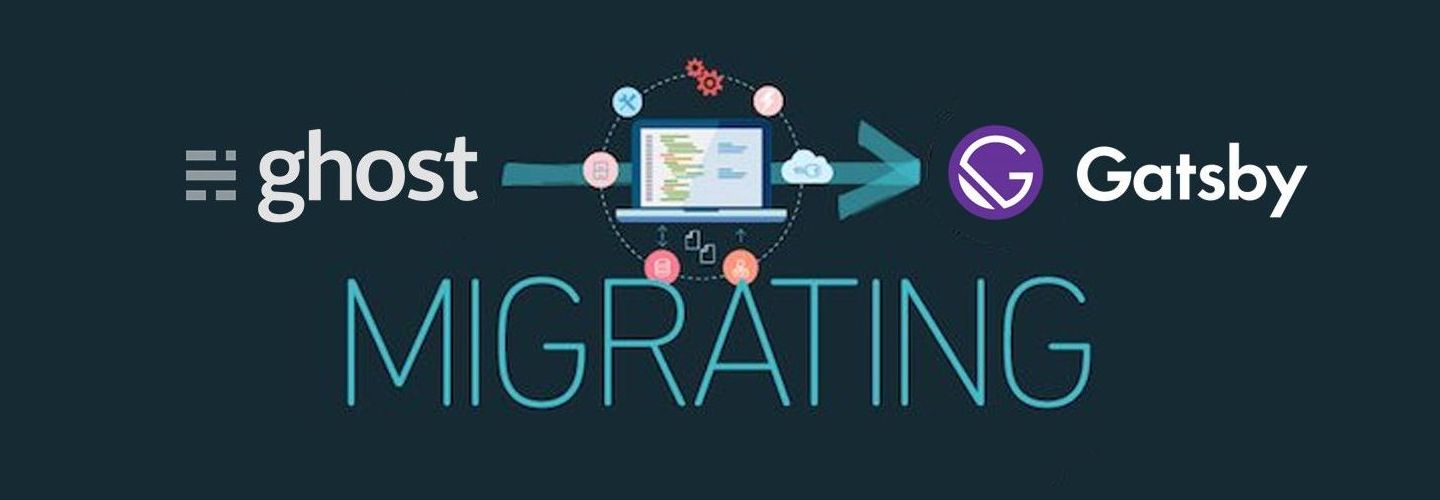
I've been using the community version (self-hosted) of GhostJS since 2016 on my websites. In the beginning, it was all good, I loved it. I decided to migrate from WordPress to Ghost because WP was getting always targeted by hackers and the code was becoming messy with all sorts of plugins, bugs, etc.
But then, after a couple of years, I started falling out of love. I don't blame Ghost, it was probably me. I became lazy to upgrade to the latest version of Ghost, which required a lot of changes in the codebase and also in the VPS config I had in OVH. Due to this situation, I didn't update my websites much.
Time passed and then I realized I needed to update my website with new projects. I also wanted to leave my hosting provider and hopefully find a modern and free web hosting service I could use and integrate into a CI/CD pipeline. That's when I started researching modern static site generators and how I found GatsbyJS.
There are other static site generators out there like NextJS or these other](https://www.netlify.com/blog/2017/05/25/top-ten-static-site-generators-of-2017/). I was interested in Gatsby because it uses GraphQL, a technology I want to learn and it's also based on ReactJS.
Preparing the migration
After installing GatsbyJS and exploring a bit how it works, I started researching how could I transfer all my blog posts and static pages into Gatsby's folder structure, with the posts as markdown files and the images stored in subfolders. Luckily enough, there was a kind soul that built a module to do exactly that.
The module takes the export file from Ghost and automatically creates the folders for the posts renamed with the post date and the post slug. It is then placed inside the post in markdown format and downloads the images into an images folder. Unfortunately, the module didn't fully download all the images nor produced all the markdown files, but still, I got a lot of the work done for free!
Finding a starter package
In the Gatsby community, there are many boilerplates/templates, or as they call it, starter packages. There are different approaches to building a new website. You could start it completely from scratch, just using the gatsby-cli tool or you could install a starter and then build from there. In my case, I chose the starter-hero-blog, as it already had some features I was interested to learn.
Start formatting the posts
A new concept I learned with Gatsby is the front matter. The front matter is the first section of a book and is generally the shortest; it is also sometimes called the prelims, or preliminary matter. In Gatsby and also in the static site generators world, the frontmatter is the data at the top of the markdown files that are going to be like its metadata`. So it will contain the name of the featured image, the category the post belongs to, the slug, date, etc. The structure is open, so you can decide what data you want to use.
In my case, because the post folders already contain the post date and the slug, I decided not to include them again in the front matter. For blog posts, I decided to store only the category, title and cover image.
This part of choosing which metadata to use in all blog posts is quite important, as every markdown file will have to contain these values, so think well about what you need. You can always use the search in all files feature of your text editor to rename stuff, but it's not ideal to keep doing that...
After the blog posts from Ghost were imported into Gatsby, I realized that I had to format a bit the frontmatter, so this, together with fixing image URLs, cleaning up markup and improving some articles, will take a considerable amount of time, depending on how many posts you have in your website.
Adding new features
In my case, I needed to add a few new things:
- Blog pagination: this would allow users to divide the listing page into several pages, otherwise, all the blog posts would show up, which is not ideal
- Moving the blog from the index to
/blog: I wanted to have the homepage for something else, so I had to do a few changes in thegatsby-config.jsfile to accommodate the blog in a different URL - Create nodes for projects and static pages: these changes would require new layout files and changes in the config
Check the source code if you want to explore how I did these changes.
Setting up CI/CD and deploying to GitHub pages
One of the benefits of moving to a static site generator is that I no longer need to maintain a server by myself. I can just generate the HTML, CSS and JavaScript files and upload them to Github pages. That's it!
To deploy to GitHub, there's no need to have continuous integration and a continuous delivery pipeline. You can just install the gh-pages package and add the deploy script ("deploy": "gh-pages -d public") to your package.json file.
But, if you want an automatic way to deploy your website every time you push something new to the master branch, then I recommend you setting it up with Netlify.